How to Put a QR Code on Your Blog: A Step-by-Step Guide
February 23, 2024
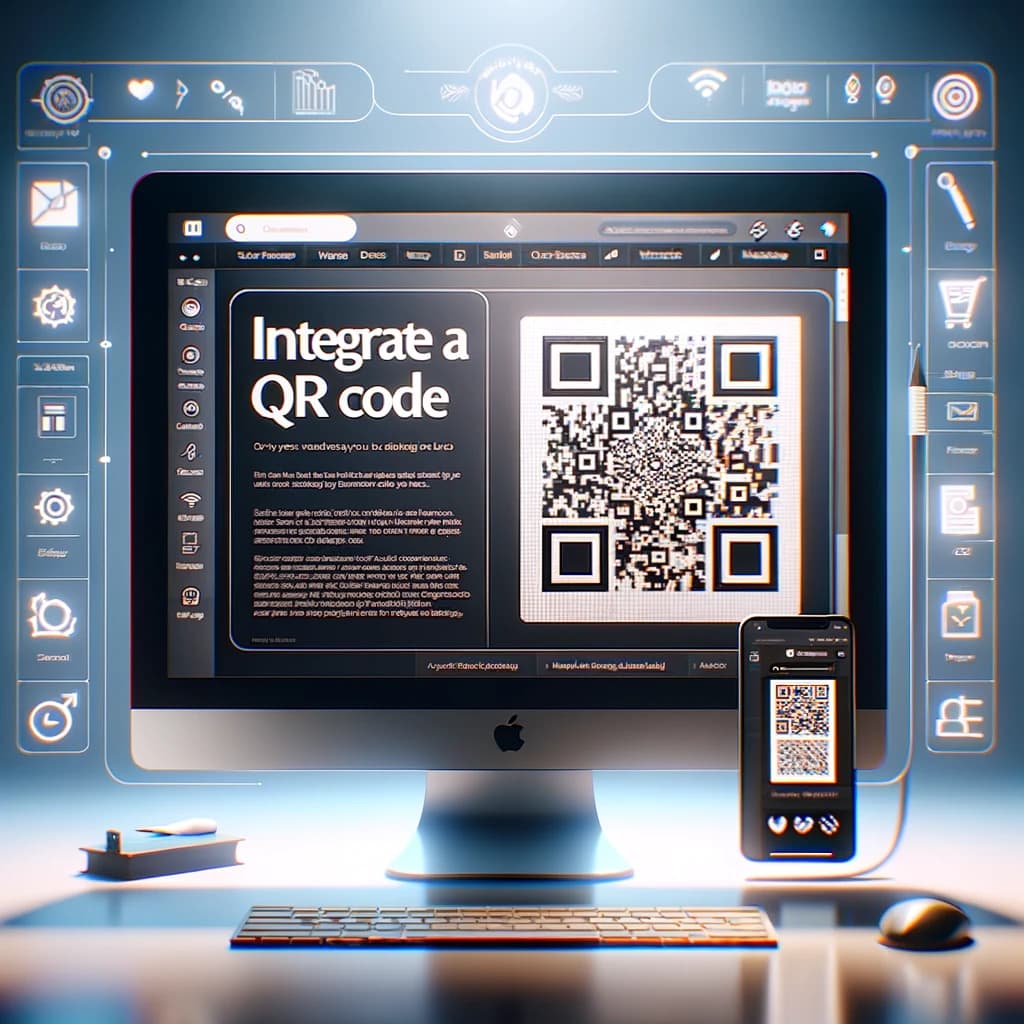
QR codes have made a massive comeback, haven't they? What once seemed like a tech fad relegated to the early 2010s has now become a staple in our digital toolbox. And if you're running a blog, integrating QR codes can be a game-changer. Whether you're looking to boost engagement, simplify navigation, or offer exclusive content, QR codes can be that secret sauce you've been missing. So, how do you go about putting a QR code on your blog? Let's dive in, and I'll walk you through it step by step.
Why QR Codes?
Before we get into the "how," let's talk about the "why." QR codes can bridge the gap between your online and offline content. They make it easy for readers to access your blog, specific articles, promotions, or any digital resource with just a scan. Imagine the possibilities—attending an event and sharing a QR code that links to your blog, or printing it on business cards for that seamless transition from in-person networking to digital exploration.
Creating Your QR Code
Step 1: Decide What It Should Link To
First things first, determine what you want your QR code to do. Do you want it to direct users to your homepage, a subscription form, a specific blog post, or perhaps your social media profile? Your goal will dictate the type of QR code you'll create.
Step 2: Find a QR Code Generator
Next up, you'll need to find a QR code generator. There are plenty of free and paid options out there, each offering a variety of features. Look for one that allows you to customize your QR code with colors, logos, and patterns that align with your blog's branding.
Step 3: Customize and Generate
Once you've chosen a generator, it's time to customize your QR code. This step is crucial because it's not just about aesthetics; a customized QR code can significantly increase scans. After customizing, generate your QR code and download it in a high-resolution format suitable for both digital and print use.
Integrating QR Codes into Your Blog
Embedding the QR Code
Now that you have your QR code, you're probably wondering how to embed it into your blog. Most blogging platforms allow you to add images to your posts and pages. Treat your QR code as an image. Upload it where you see fit—whether that's in a sidebar widget, within a specific blog post, or on your contact page.
Strategic Placement
Placement is key. You want your QR code to be visible but not intrusive. Think about where your readers' eyes naturally go. The sidebar? The footer? Or perhaps a dedicated "Contact Me" page? Experiment with different locations to see what works best.
Creative Uses for QR Codes on Your Blog
Exclusive Content
Offer exclusive content accessible only through the QR code. This could be a free eBook, a discount code for your products, or access to a private webinar.
Social Media Links
Make it easy for readers to follow you on social media by linking your profiles via QR codes.
Feedback and Surveys
Encourage readers to provide feedback by linking to a survey. It's a quick and easy way for them to share their thoughts.
Event Invitations
Hosting a webinar or a live Q&A? Use a QR code to invite readers and simplify the registration process.
Behind-the-Scenes Content
Share a QR code that leads to behind-the-scenes content, giving readers a peek into your blogging journey.
Best Practices for QR Code Integration
- Test Your QR Codes: Before you publish them on your blog, test your QR codes with multiple devices and QR code readers to ensure they work flawlessly.
- Keep It Mobile-Friendly: Since QR codes are primarily scanned with mobile devices, ensure that the content they link to is optimized for mobile viewing.
- Update Regularly: If your QR code links to content that needs updating (like a current promotions page), remember to update the QR code's destination as needed.
- Track and Analyze: Use QR codes with tracking capabilities to analyze how many scans you're getting and adjust your strategy accordingly.
Conclusion
QR codes offer a unique way to enhance your blog's interactivity and provide value to your readers. By following the steps outlined in this guide, you can seamlessly integrate QR codes into your blog, offering a more engaging and interactive experience for your audience. Remember, the key is to be creative and use QR codes to complement your content strategy. So, why not start today and see the difference it makes?
FAQs
- Can I use QR codes for any type of blog? Absolutely! QR codes are versatile and can be used across all blog niches to add value and enhance reader engagement.
- Are QR codes expensive to create? Not at all. Many QR code generators offer free options that are more than sufficient for basic needs. Premium features might require payment, but it's usually quite affordable.
- How do I know if my readers are using the QR codes? Opt for a QR code generator that offers tracking and analytics. This way, you can monitor scans and gauge interest.
- Can QR codes only link to web pages? No, QR codes can link to much more than just web pages. You can link to videos, PDFs, social media pages, maps, and even initiate email or phone calls.
- Is it necessary to customize my QR code? While not necessary, customizing your QR code can improve its effectiveness by making it more attractive and aligned with your brand identity.
- How long does a QR code last? A QR code is essentially a link in a different form, so it lasts as long as the URL it points to remains active. Some QR codes can expire if set up through a service that imposes time limits.
- Can QR codes be edited after being created? This depends on the service used. Some QR code generators allow for dynamic QR codes, which can be edited even after creation.
- What's the best way to encourage readers to scan the QR code? Provide a clear call-to-action alongside your QR code. Let readers know what they'll gain by scanning it, such as exclusive content or a special offer.